Intro:
In today’s fast-paced digital world, content creation has become a crucial aspect of our personal and professional lives. With the rise of social media and online platforms, the demand for high-quality, visually appealing content has skyrocketed. Whether you’re a Graphic Designer, Photographer, Filmmaker, or just someone who wants to create and share content with the world, having the right tools at your disposal is essential.
To help you get started, we’ve put together a list of the Top 10 best apps for creating content. From graphic design and video editing to photo enhancement and illustration, these apps offer a wide range of features and tools to help you unleash your creativity and create stunning content.
Whether you’re looking to create professional-looking graphics or short, eye-catching videos, these apps have got you covered. So, if you’re ready to step up your content creation game, read on to discover the best apps for the job.
Here is a list of the top 10 best apps for creating content:
- Canva
- Adobe Creative Cloud
- Unfold
- Procreate –
- VSCO
- FilmoraGo
- Inshot
- Spark Video
- KineMaster
- LumaFusion
This list is not exhaustive and there are many other great apps available for creating content, depending on your specific needs and preferences.
1. Canva

The first app on our list of the top 10 best apps for creating content is Canva. Canva is a user-friendly graphic design app that offers a wide range of templates, tools, and resources for creating stunning graphics and visual content. With Canva, you can create anything from Social Media posts and Flyers to logos and presentations, all without any prior design experience.
The app’s intuitive drag-and-drop interface makes it easy to use, and its extensive library of templates and design elements ensures that you have everything you need to create professional-looking designs.
Additionally, Canva offers a range of editing tools, including Text, Image, and Shape Editing, allowing you to make your designs truly unique.
Canva vast library of templates and design elements, combined with its user-friendly interface, make it a great choice for anyone looking to create eye-catching graphics and visual content. Whether you’re a professional designer or just looking to create content for personal use, Canva is an excellent option to consider.
2. Adobe Creative Cloud

Adobe Creative Cloud is a suite of apps that includes Adobe Photoshop, Illustrator, Lightroom, and more, allowing you to create and edit a variety of content including images, videos, and documents.
Adobe Photoshop is one of the most popular and widely used photo editing apps, offering a range of tools and features for enhancing and retouching images. Illustrator, on the other hand, is a vector graphics editor that allows you to create scalable graphics and illustrations. Lightroom is a photo management and editing app that provides a range of tools for organizing and enhancing your photos.
Adobe Creative Cloud offers a wide range of features and tools that cater to the needs of professionals and hobbyists alike. Whether you’re looking to create graphics, and illustrations, or edit photos and videos. Adobe Creative Cloud has everything you need to bring your creative vision to life.
Additionally, the app’s seamless integration with other Adobe apps and services makes it an excellent choice for anyone looking for a comprehensive content creation solution.
3. Unfold

Unfold is a popular app for creating professional-looking stories and social media posts, offering a wide range of templates, fonts, and design elements.
Unfold is designed specifically for creating visually appealing content for platforms such as Instagram, Snapchat, and TikTok. The app’s user-friendly interface makes it easy to use, and its extensive library of templates ensures that you have everything you need to create stunning stories and posts.
In addition to its templates, Unfold also offers a range of editing tools, including text, image, and shape editing, allowing you to make your designs truly unique. The app’s minimalist aesthetic makes it ideal for creating clean and visually appealing content, perfect for businesses and individuals looking to showcase their brand on social media.
4. Procreate

Procreate is a powerful digital illustration app that is widely used by artists, designers, and creatives. It is designed for the iPad and provides a range of tools for creating drawings, sketches, paintings, and illustrations.
Procreate’s intuitive interface and customizable brushes make it easy to use, and its wide range of tools and features cater to the needs of professionals and hobbyists alike. The app supports a variety of file formats, allowing you to easily import and export your work, and its layers feature allows you to work on multiple elements of your artwork simultaneously.
5. VSCO

VSCO, or Visual Supply Company, is a popular photo editing app that provides a range of tools for enhancing and retouching photos. With VSCO, you can fine-tune your photos to achieve the perfect look, whether you’re looking to create a specific mood, enhance the color and contrast, or correct any imperfections.
VSCO offers a range of editing tools, including exposure and brightness adjustments, saturation and hue controls, and a variety of filters, allowing you to apply a specific look and feel to your photos.
Additionally, the app’s user-friendly interface and intuitive controls make it easy to use, even for those with limited editing experience.
6. FilmoraGo

FilmoraGo is a mobile video editing app that provides a range of tools and features for creating and enhancing videos. The app is designed for both Android and iOS devices and is ideal for anyone looking to create professional-looking videos on the go.
FilmoraGo offers a range of video editing tools, including trimming and splitting, adding text and music, and a variety of filters and effects. The app’s user-friendly interface and intuitive controls make it easy to use, even for those with limited video editing experience.
One of the standout features of FilmoraGo is its wide range of music and sound effects, allowing you to add the perfect soundtrack to your videos. The app also offers a range of templates and themes, making it easy to create professional-looking videos with a consistent look and feel.
7. Inshot

Inshot is a popular mobile video and photo editing app that provides a range of tools and features for creating and enhancing content. The app is designed for both Android and iOS devices and is ideal for anyone looking to create visually appealing content on the go.
Inshot offers a range of editing tools, including trimming and splitting, adding text and music, and a variety of filters and effects. The app also provides a range of aspect ratios and dimensions, making it easy to create content for specific platforms, such as Instagram or TikTok.
One of the standout features of Inshot is its user-friendly interface and intuitive controls, making it easy to use even for those with limited editing experience. The app’s wide range of music and sound effects allows you to add the perfect soundtrack to your videos, while its customizable templates and themes make it easy to create content with a consistent look and feel.
8. Spark Video
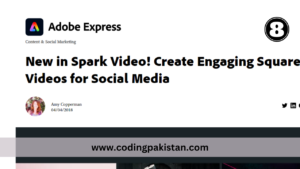
Spark Video is a video creation app developed by Adobe that provides a range of tools and features for creating engaging and professional-looking videos. The app is available for both desktop and mobile devices and is ideal for anyone looking to create high-quality videos for business, education, or personal use.
Spark Video provides a range of templates and themes to choose from, making it easy to create videos with a consistent look and feel. The app’s user-friendly interface and intuitive controls make it easy to use, even for those with limited video editing experience.
One of the standout features of Spark Video is its library of pre-designed scenes and motion graphics, allowing you to add visual interest to your videos with ease. Additionally, the app offers a wide range of music and sound effects, making it easy to add the perfect soundtrack to your videos.
9. KineMaster

KineMaster is a mobile video editing app that provides a range of tools and features for creating and enhancing videos. The app is available for both Android and iOS devices and is ideal for anyone looking to create professional-looking videos on the go.
KineMaster offers a range of video editing tools, including trimming and splitting, adding text and music, and a variety of filters and effects. The app’s user-friendly interface and intuitive controls make it easy to use, even for those with limited video editing experience.
One of the standout features of KineMaster is its support for multiple layers of video, images, and text, allowing you to create complex and dynamic video compositions. The app also provides a range of aspect ratios and dimensions, making it easy to create content for specific platforms, such as Instagram or TikTok.
10. LumaFusion

LumaFusion is a professional video editing app for iOS devices like the iPhone and iPad. It’s designed for use by filmmakers, journalists, video producers, and other professional video creators. It offers a range of advanced editing tools, including multi-track editing, color correction, audio mixing, and more.
With its intuitive user interface and support for a variety of video formats, LumaFusion makes it easy for users to create high-quality video content on the go. Some of its key features include:
- Multi-track timeline: LumaFusion allows you to edit multiple video and audio tracks on the same timeline, making it easy to create complex video compositions.
- Color correction and grading: With LumaFusion, you can adjust the color and lighting of your videos to get the perfect look. It includes a range of color correction tools, including curves, color wheels, and more.
- Audio mixing: The app includes a powerful audio mixer that allows you to adjust the volume, pan, and other parameters of individual audio tracks in your video.
- Special effects: LumaFusion includes a range of special effects and transitions, including text overlays, keyframes, and more.
LumaFusion is widely regarded as one of the best video editing apps for iOS and is popular among professional video creators who need to edit videos on the go.
You Might Like This
Conclusion
Creating engaging content has never been easier with the numerous app options available today. Whether you’re a filmmaker, journalist, marketer, or content creator, there is an app for every need and budget.
From simple video editing tools to advanced content creation suites, these top 10 best apps offer a range of features to help you produce professional-quality content.
Whether you’re looking to add special effects, create stunning visuals, or simply streamline your content creation process, these apps are worth considering. By leveraging the power of technology, you can take your content creation to the next level and engage your audience in new and exciting ways.
